19 Times Boomers Struggled with Technology in Hilarious Ways
Technology can be a challenge, especially for those who didn’t grow up with it. Boomers have their own unique way of tackling modern tech, and the results can be downright hilarious. From texting mishaps to confusion over gadgets, here are 19 funny moments where technology became a bit too complicated for older generations.
1. The Icon Overload

Some Boomers meticulously organize dozens of shortcuts on their desktops as if they were physical folders. Their screens become so cluttered with icons for every possible program and file that it becomes nearly impossible to find anything. “Where is the Word document I saved?” becomes a common refrain, often answered by a younger family member with a sigh and a click of the mouse.
2. Printing Emails

Instead of reading emails on the screen, many Boomers insist on printing them out to read, file, and sometimes even respond to by snail mail. Email chains that span several pages become the norm, and the printer works overtime. They end up with binders full of printed emails, color-coded and categorized, creating a paper trail in a digital age.
3. The Caps Lock Dilemma

Typing entire emails or social media posts in all caps, leading to accidental SHOUTING. “HOW DO I TURN THIS OFF?” is a frequent question. They may not realize that their CAPS LOCK key is on, resulting in messages that come across as unintentionally aggressive or overly enthusiastic. The solution is often a simple tap of the CAPS LOCK key, but getting there can be an adventure.
4. Google as the Address Bar

Entering full URLs into the Google search bar, often with hilarious results. Instead of typing “www.example.com” directly into the address bar, they type it into Google and then click on the first result that comes up. This leads to searches like “google.com” or “facebook.com,” and an extra step in navigating the web. “Why do I need to Google Google to get to Google?” becomes a puzzling question.
Follow us for more of these articles.
5. The TV Remote Struggle

Fumbling with the numerous remotes required to operate modern entertainment systems, often resulting in calls to younger family members for help. “I just want to watch the news!” they’ll say, holding three remotes and a confused look. Switching between the TV, cable box, and sound system can feel like launching a space shuttle, and sometimes they end up watching on their phone because it’s easier.
6. Voice-to-Text Adventures

Using voice-to-text with no proofreading, leading to messages full of hilarious autocorrects and misinterpretations. “I’ll see you at seven p.m. doesn’t match” instead of “I’ll see you at seven PM at the restaurant.” The unedited results can be entertaining and baffling, with strange typos and unexpected phrases. Explaining that they need to review the text before sending can save a lot of confusion.
Follow us for more of these articles.
7. Social Media Mishaps

Commenting their personal details or messages intended for private conversations on public posts, unaware of the privacy settings. “Hey, call me at 555-1234!” on a public Facebook post, or sharing intimate family news on a friend’s photo. Privacy settings and direct messaging aren’t always intuitive, leading to oversharing that often requires a gentle lesson in social media etiquette.
8. Webcam Woes

Joining video calls with the camera angled at the ceiling or too close to their face, or not turning on the camera at all and wondering why no one can see them. “Can you see me now? How about now?” they’ll ask, while showing only the top of their head or an ear. Explaining the basics of webcam positioning and lighting can help them look their best on those Zoom calls.
Follow us for more of these articles.
9. Password Problems
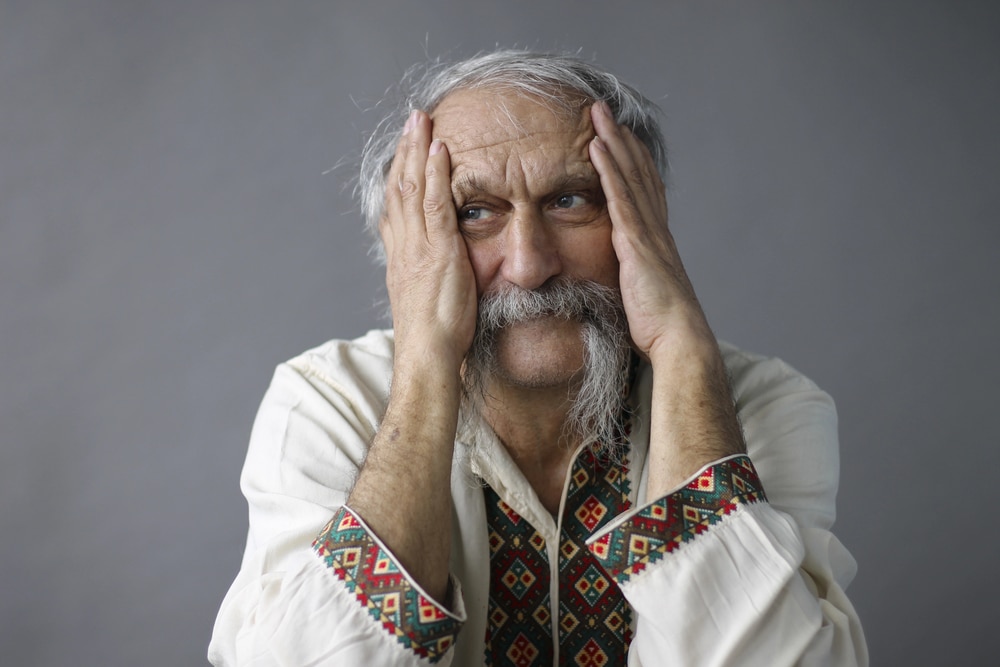
Using incredibly simple passwords or, conversely, writing down complex passwords on sticky notes attached to the monitor. “Password1234” might be easy to remember, but it’s not very secure. On the flip side, writing “H5G&j*L9#!” on a sticky note stuck to the computer isn’t the safest practice either. Teaching the use of password managers can simplify and secure their digital lives.
10. The Browser Tabs Chaos

Keeping dozens of browser tabs open because they don’t want to lose any important pages, leading to a sluggish computer and utter confusion. “I need all these tabs, just in case!” they’ll insist, as their browser groans under the weight of 50 open tabs. Helping them understand bookmarks and how to manage tabs can streamline their browsing experience and speed up their computer.
Follow us for more of these articles.
11. The Bluetooth Blues

Struggling to connect Bluetooth devices, often pairing with the wrong device or failing to disconnect, resulting in funny and frustrating situations. “Why is my music playing from the neighbor’s speaker?” becomes a real mystery. Walking them through the steps to properly pair and unpair devices can prevent these amusing mix-ups.
12. The QR Code Conundrum

Taking pictures of QR codes instead of scanning them, then asking what to do with the photo. “I have the picture, now what?” they’ll wonder. Explaining that QR codes need to be scanned with a QR code reader app or the camera app (if it has built-in QR scanning) can demystify the process and make it more user-friendly.
Follow us for more of these articles.
13. App Overload

Downloading multiple apps for the same function, unsure which one to use, leading to a cluttered and confusing phone. “I have five weather apps, but I’m still not sure if it’s going to rain.” Simplifying their app collection and teaching them to rely on one or two trusted apps can make their smartphone experience much more manageable.
14. The Search Engine Mix-Up

Using multiple search engines at once, typing the same query into Google, Bing, and Yahoo to “get a more accurate result.” “Google says one thing, but Bing says another!” Explaining that all search engines pull from similar data can help them understand that sticking to one preferred search engine is usually sufficient.
Follow us for more of these articles.
15. GPS Misunderstandings

Ignoring GPS directions, convinced they know a better route, only to get hopelessly lost and having to call for directions. “The GPS is wrong, I know a shortcut. Oh wait, where are we?” Reinforcing the reliability of modern GPS systems and teaching them to trust the technology (with occasional common-sense checks) can help prevent these detours.
16. Forwarding Chain Emails

Continuing the tradition of forwarding chain emails, unaware that most recipients have long abandoned the practice. “Forward this to 10 friends or you’ll have bad luck for seven years!” Chain emails promising fortune or threatening bad luck if not forwarded are relics that still persist. Gently explaining that these are outdated and often spam can reduce inbox clutter and potential malware risks.
Follow us for more of these articles.
17. The All-In-One Printer
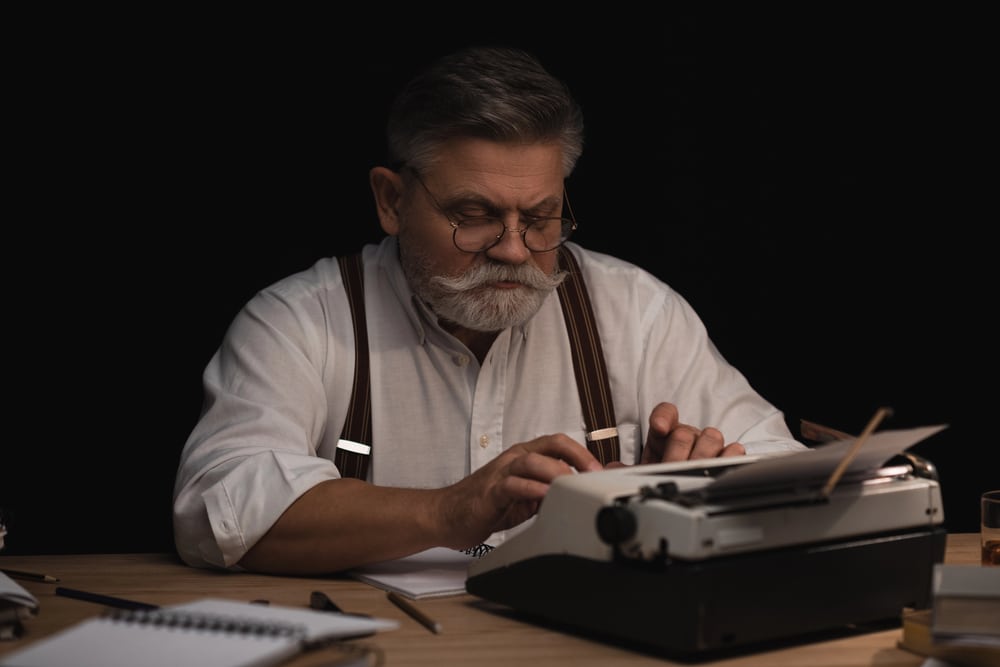
Trying to operate all the functions of a modern printer—print, scan, fax, copy—often leading to paper jams, missing documents, and a lot of frustration. “I just wanted to make a copy!” Simplifying the printer’s use with step-by-step guides or setting up one-touch buttons can make their printing tasks less daunting and more efficient.
18. The Keyboard Shortcut Mystery

Accidentally activating keyboard shortcuts and not knowing how to reverse them, leading to bizarre screen configurations and frantic calls for help. “Why is my screen upside down?” Accidentally pressing a combination of keys can cause unexpected results, like rotating the screen or zooming in. Teaching the basics of keyboard shortcuts and how to reverse them can prevent these frustrating incidents.
Follow us for more of these articles.
19. Tech Support Tangents

Calling tech support for issues like “The Internet is broken” when it’s just a matter of the Wi-Fi being turned off or a cable being unplugged. “I’ve tried everything, but the internet is still not working!” Often, simple problems have simple solutions, but diagnosing them can seem like rocket science. Walking them through basic troubleshooting steps, like checking cables and resetting the router, can solve many issues without the need for a tech support call.
15 Things Boomers Say That Confuse Young People

Some sayings stick around for generations, but others fade away. Boomers grew up using phrases that today’s younger generation might not fully understand. From expressions that sound outdated to ones that are just plain confusing, these sayings can make younger folks scratch their heads. Here are 15 boomer phrases that leave millennials and Gen Z wondering what they mean.
15 Things Boomers Say That Confuse Young People
20 Funny Social Media Fails from Boomers

Everyone has their share of social media mishaps, but Boomers have had some of the most memorable fails. From accidental posts to hilarious misunderstandings of technology, these moments are both cringeworthy and funny. Here are 20 Boomer social media fails that will make you laugh out loud and maybe remind you of someone you know who’s had a tech blunder or two.
20 Funny Social Media Fails from Boomers
Like our content? Be sure to follow us!






